Requirements
Integrations Platform: M-Bridge
Subscription Plan: Enterprise
User Permissions: Account Administrator
Overview
Kantata's Jira integration makes it possible for organizations to automatically synchronize project information between Kantata and Jira Software. Create Jira issues from Kantata OX and improve issue tracking within Jira, enabling reporting and issue resolution. Project status, logged time, and user communication can also be transferred between Kantata OX and Jira on a configurable schedule.
NOTE
At this time, our Jira Software integration only works with Jira Software Classic, not Jira NextGen.
Getting Started
The integration requires that the Jira account is configured to allow remote API connections. This can be enabled by a Jira administrator in General Settings.
To get started, speak with your Account Executive or Kantata Support.
Benefits
Kantata's Jira integration allows project teams to perform project activities in the application of their choice, while relying on either application to accurately present project information. This is useful for software development teams that use Jira for managing engineering stories and sprints, yet also need a unified project delivery solution like Kantata with broader project management, resource management, and business intelligence capabilities.
Key benefits include:
- Improved communication between team members using different systems
- Increased efficiency by avoiding redundant data entry through bidirectional communication between the two systems
- Improved reliability on the accuracy of information in each system
Functional Capabilities
Mapping Scenarios
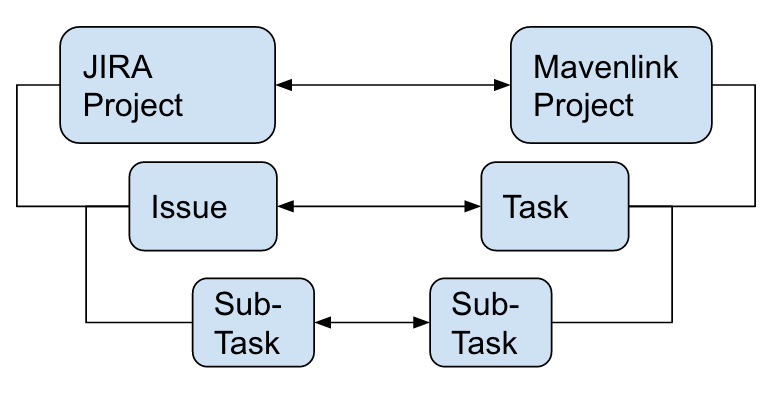
- Map a Kantata OX project to a Jira project.
- Issues in Jira become tasks in Kantata OX and vice versa.
- Map a Kantata OX project to a Jira RapidBoard.
- Sprints in Jira become top-level tasks in Kantata OX.
- Issues (e.g. user stories) in Jira become nested tasks in Kantata OX.
- Subtasks in Jira become nested subtasks in Kantata OX.
- Backlog issues come over under a backlog task in Kantata OX.
Actions
- Create and update tasks and subtasks / issues and stories
- Create and update comments
- Capture the epic, fixed versions and Jira issue ID in custom fields of the corresponding Kantata task.
- Configurable mappings for different task types (Milestones, Deliverables, Issues, etc.) and statuses (Not Started, Started, Completed, etc.).
Configurable Options
- Select the frequency and schedule of your integration synchronization.
- Select whether to send time entries from Jira to Kantata OX.
- Select whether to include Jira subtasks.
- Select whether to include the backlog.
- Map specific field value pairs for certain fields (e.g. task statuses) between the two systems.
- Map Kantata users to Jira users.
Field Mappings
Time Entries
| Kantata OX | Direction | Jira Field |
|---|---|---|
| Date Performed | ← | Date Started |
| Time | ← | Time Spent |
| Billable | ← | N/A (user configurable) |
| Notes | ← | Comment |
| Estimate | ← | Original Estimate |
Comments
| Kantata OX | Direction | Jira Field |
|---|---|---|
| User | ← → | User |
| Message | ← → | Message |
Note: Kantata OX Replies are not sent to Jira.
Sprints
| Kantata OX | Direction | Jira Field |
|---|---|---|
| Title | ← → | Summary |
| Start Date | ← → | Start Date |
| Due Date | ← → | End Date |
| State | ← | State (Past, Active, Future) |
| Custom Field | ← | Epic |
| Custom Field | ← | Fixed Versions |
| Custom Field | ← | Jira Issue ID |
Issues
| Kantata OX | Direction | Jira Field |
|---|---|---|
| Title | ← → | Summary |
| Description | ← → | Description |
| Time Estimate | ← → | Original Estimate* |
| Due Date | ← → | Due Date |
| State | ← | Status |
| Assignee | ← → | Assignee |
| Custom Field | ← | Epic |
| Custom Field | ← | Fixed Versions |
| Custom Field | ← | Jira Issue ID |
* To pass estimates, time tracking has to be enabled and configured for your Jira project. For more information, refer to your Jira documentation: Configuring time tracking. When not configured properly, the following Jira error will be thrown: "Field 'timetracking' cannot be set. It is not on the appropriate screen, or unknown"
Notes
The Jira process for converting Jira issues to subtasks and Jira subtasks to issues is supported in that the Kantata OX tasks that represent the synced Jira issue/subtask moves accordingly. Due to this Jira process being a multi-step user interfacing process, we cannot support this same functionality going from Kantata OX to Jira if you are using a "two-way" scenario. This means that if you move a Kantata OX task underneath another task, it will not be converted to a subtask in Jira upon syncing. If you move a task out from under another task in Kantata OX, the synced Jira subtask will not become a Jira issue. If you have a need to do this conversion, you will need to do it in Jira.
Comments
0 comments
Please sign in to leave a comment.