Overview
Account administrators can delete roles even if they are already in use. With this flexibility, you can ensure that outdated roles are not assigned for use by accident while still maintaining historical data where deleted roles were used in the past.
Roles can be deleted by navigating to the Roles page from Settings > Roles.
To delete a role, select the Delete icon. See the Account Roles article to learn more about how to delete a role.
How to find where roles are in use
Deleting a role is permanent and deleted roles cannot be recovered. Before deleting a role, you may want to download a report using the download icon . The report includes a list of all the rate cards, users, and workspaces where that role is currently in use. This report can be used to perform any necessary clean-up of a role you wish to delete, or as a record of where a deleted role was used in the past.
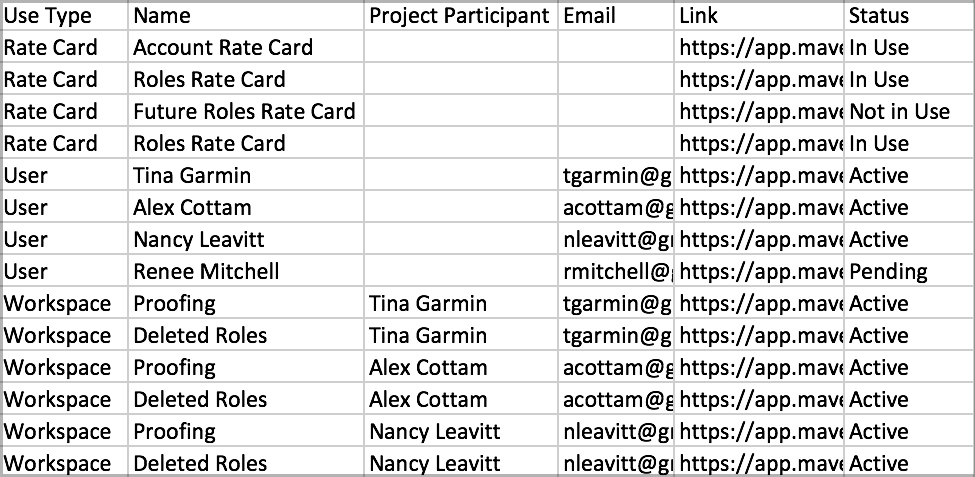
What happens after deleting a role?
- Users—A deleted role will be removed from any user that was previously assigned that role. The deleted role will no longer be available to add to users.
- Projects—Deleted roles will be removed from users in a project and will no longer be available in project level overrides.
- Rate Cards
- Rate cards that are no longer in use will not be altered and will continue to display deleted roles as they did before.
- A deleted role will continue to appear on active rate cards, but the role will not be in use; once you create a new version, or clone, of the rate card, the deleted role will no longer appear.
- Deleted roles are no longer available to add to draft rate cards, new rate cards, clones of rate cards, or new versions of existing rate cards.
- Time Entries—Any existing role associated with a time entry, including those that are not submitted or not approved, will remain unchanged. Deleted roles will no longer be available to apply to time entries.
- Invoices—A deleted role will remain on existing invoices and the invoices will not appear any different. New invoices will not include deleted roles.
Comments
0 comments
Please sign in to leave a comment.